UPCEA Increased Engagement and Cut Costs with an Association Event App
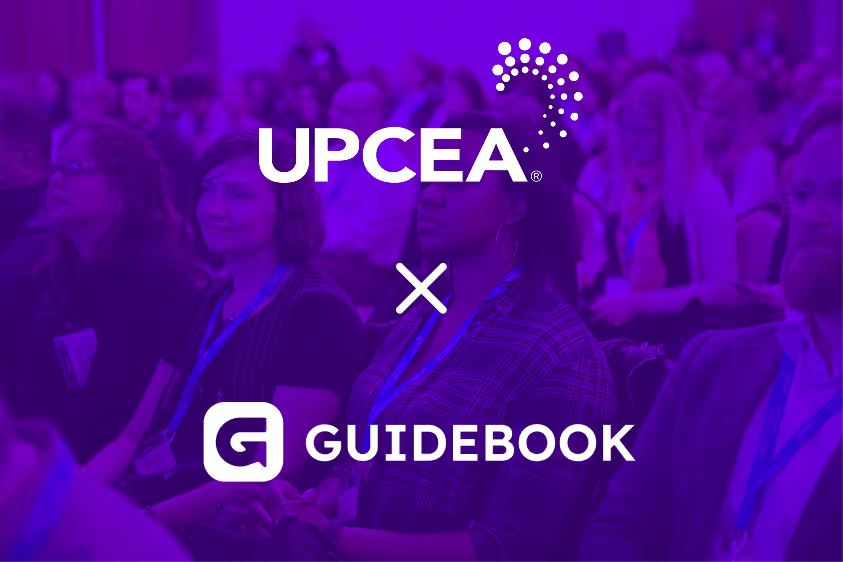
The UPCEA Annual Conference is a key event for leaders and practitioners in professional, continuing, and online education. Every year, attendees benefit from dynamic keynote speakers, engaging sessions, and valuable networking opportunities. However, UPCEA faced challenges with its reliance on printed materials, leading them to partner with Guidebook to create a more efficient and engaging conference experience. Here’s how the process unfolded — and what made it a success.


The Challenge: Rethinking Conference Materials
As a hub for thought leadership in higher education, UPCEA needed an innovative way to increase attendee engagement while streamlining operations. The organization faced several challenges:- Reliance on printed materials like schedules, brochures, and pamphlets, which attendees often marked up or carried around.
- High printing costs that added financial strain.
- Limited flexibility to update schedules or content in real time.
- A need for a user-friendly digital tool that staff could easily manage and attendees could benefit from.

The Solution: Build a Tailored Association Event App with Guidebook
In 2013, UPCEA partnered with Guidebook to create a customized mobile app for their conferences. This app became a pivotal tool for increasing engagement and simplifying conference management. Over the years, UPCEA has expanded its use of the app, tailoring it to meet the needs of each event. Key features of the app include:- Push notifications for real-time updates and reminders.
- Custom schedules that attendees can personalize to suit their preferences.
- Interactive maps to help attendees navigate conference venues effortlessly.
- Tagging and tracks to distinguish sessions for multi-event conferences.
Key Features in UPCEA’s Event App
- Push NotificationsWith real-time push notifications, UPCEA could inform attendees about schedule changes, reminders, and important announcements. This feature eliminated confusion and kept everyone on track.
- Personalized SchedulesAttendees enjoyed the autonomy to build their own schedules, ensuring they could make the most of their time at the conference. “The ability to make admin changes through the app on a mobile device is one of the UPCEA team’s favorite features,” noted the team.
- Resource SharingSpeakers and presenters could upload their slides and links to resources directly into the app. “Attendees really appreciate being able to have access to this information when they get back home,” shared Amy Heitzman, Deputy CEO + Chief Learning Officer.

Results: Enhanced Engagement and Streamlined Operations
Implementing the Guidebook app resulted in several notable benefits:- Increased attendee engagement: Around 80% of attendees downloaded the app, taking full advantage of its features.
- Streamlined content sharing: Presenters could upload materials directly to the app, enhancing the attendee experience.
- Reduced printing costs: By transitioning away from an entirely paper-based approach, UPCEA saved thousands of dollars annually.
- Improved user experience: Attendees used interactive maps and personalized schedules, making the conference more navigable and enjoyable.
→ Read the full UPCEA Case Study to learn more about their journey with Guidebook.

Why UPCEA Chose Guidebook for Their Event App
UPCEA selected Guidebook because of its:- Flexibility: The app could be easily tailored to meet the specific needs of each event.
- User-friendly interface: Both staff and attendees found the app intuitive and simple to use.
- Cost savings: The move from printed materials to digital formats significantly reduced expenses.
- Enhanced engagement tools: Features like tagging and tracks improved communication and helped attendees navigate multi-event conferences.
How To Create a Custom Event App for Your Organization
Guidebook’s drag-and-drop platform makes it easy for any organization to build a tailored event app. When choosing an event app, consider:- Real-time update capabilities.
- Features that simplify attendee navigation and engagement.
- Cost-saving opportunities, such as reducing reliance on printed materials.
- Tools for gathering feedback and data to improve future events.
Join 5000+ other
**event planners** today
From Fortune 500s to universities to associations, teams trust Guidebook to save time, reduce chaos, and delight attendees.

See how it works

"Being able to see the schedule, layout, nearby restaurant choices, and more allowed our attendees to build their ideal schedule beforehand. Thus, they maximized their in-person experience throughout the weekend."

Anastasia Slaughter
Black Romance Book Fest, Marketing Manager


Trusted by top universities


Plan your next event with ease
"We all agreed that Guidebook keeps not only our students and guests informed, but also our volunteer staff who utilize our smaller space. Having a quick and easy singular place to go for all information is key to keeping our Graduation Weekend running smoothly."

Northwestern University Graduation Team

Trusted by enterprises, associations and more
